Flowers
A large part of the last two weeks has been spent on filing. Oh so FUN! Actually, I don’t mind and I think I’m finally getting the machine embroidery files organized. Although I keep finding unzipped files and duplicate–lately in folders I thought I’d completed. Being a free design junkie and having gone crazy when I first got my embroidery machine, I have way more designs than I’ll ever get to. It’s taking forever and while I don’t mind, it does get tedious.
Tuesday night I was looking at some Magic Eye pictures and found some Magic Eye wallpaper for my desktop. As I searched for them, I read a little about how they were created. When I got up on Wednesday, I was tired of filing. I wanted to try and see if I could create my own Magic Eye style image. (No, but almost.)
As soon as I opened GIMP, it told me an update was available. I got it but couldn’t get my G’MIC to work, so I had to reinstall the older GIMP. While looking for a G’MIC update I discovered another free, open source art program (Krita). I’m excited to play with/learn more about it, but it was time for my appointment.
After dinner I was going to put some photos into it to see what it does, but somehow I ended up in GIMP. Initially it was just to isolate the flowers from the background, but, as usual, I got involved and ended up playing in GIMP/G’MIC the whole night.

Each flower is from my garden. One rose, one hydrangea cluster and one spirea cluster, each triplicated (9 layers). The background is a photo of sunset across the street. I removed the house and everything else non-sky, triplicated it to fill the image, and blended the layers to make it one. Each layer was run through G’MIC’s “Brushify” filter. Then I simply arranged them in a way I liked (breaking a couple of the spirea into two layers each) over the sunset sky. Each flower layer got a legacy drop shadow. The mat is a G’MIC regular frame, and the frame is a painting frame. I deleted the shadow in the painting frame because I don’t like how it does corners (and I keep forgetting to see if I can change it) and I added a double legacy drop shadow, one turned 180º.
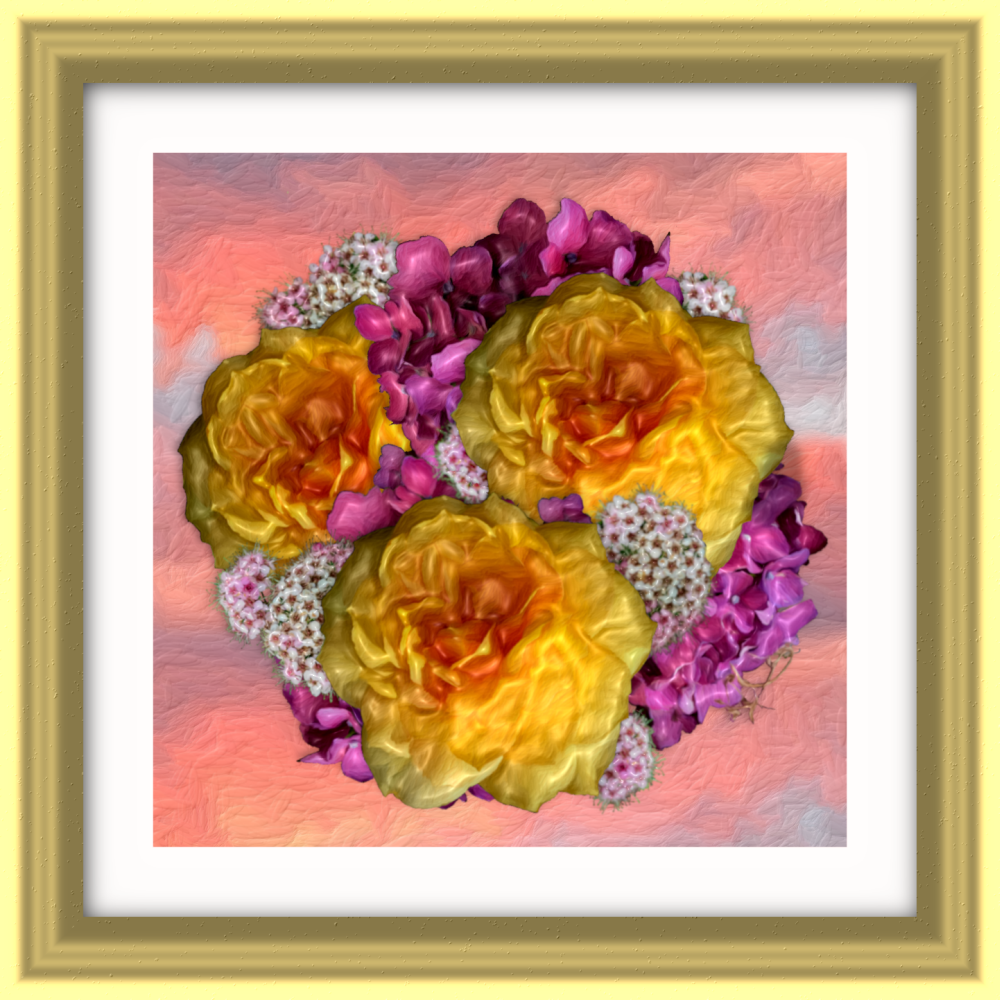
This is the same image with the bouquet turned and the relief light filter. The relief light make the flowers look somewhat porcelain. Doing it the way I did messes up the light direction, which was already skewed because the flowers were photographed from different angles, and then turned in the arrangement.
I prefer the first image better.
2 thoughts on “Flowers”
i really ADMIRE your tech skill. something i will never
have and so very much enjoy hearing/seeing what you
are doing. Thank YOU!
Thank you! Since sitting nearly motionless for ten hours straight seems to be my best skill, I seem to do better at things that use that. Oh well, better than being addicted to soaps.
Comments are closed.