Windows Journal
Not the most exciting post.
After working in my garden planting and transplanting, I thought I’d check out the Journal that comes with Windows 10. I read it had been disabled in some versions of Windows 10, but I still have it. I’m thinking it might be easier than opening Notepad or WordPad every time I want to make a note. I have sticky notes, but they’re really a pain because they’re either all opened or all closed. Besides, all in one place is better than a lot of separate pieces, even on computer.
I can type into Journal using the keyboard (apparently not), and I can use my Wacom pen and tablet. I was just trying things today. The really cool features are that I can hand write and then copy as text. That’s what’s here. I can also draw on typed text. <– (It said that, but I’m not sure how, since I can’t seem to type . . . Maybe I can insert a document and write over it.)
Copy to image:
Copy to text:
9/24/21
the most difficult part of using
the wacom is getting my hand and
pen in the right place. This means
turning the tablet at an angle to
the keyboard. If I want a different
angle, I nid to more the tablet.
But I see improvement in my
writing alreadry. It’s only
slightly sloppier than my
pen and paper writing.
Is my writing sloppy because
I wrote too fast? Could be. If I
• rite (onpaper) very slowly I can
• rite a little reater…. oh well.
I don’t think this well replace
ing paper journal.
Overy four colors for the
Mar
That last word is ‘marker’, but the input selection bar was in the way. There are a lot of funny mistakes—not mine, but my misread sloppy writing. Not sure why the app thinks my “w” is a list dot.
Copy to image:
Copy to text:
But it looks like I have unlimeted
options for the pen.
writing tool selector
is over the last couple of lines
of the page. It’s in the way.
I made the page style “tight.”
My lines are closer together now.
not sure if it helps
This post was done on the Open Live Writer and then directly uploaded as a draft to be edited. WordPress has been boxes since I started using it, but Open Live is in classic mode. I like that. If I have to use html mode I always mess something up in the boxes. I know basic html, so just clicking a simple tab is much easier. (Well, in all fairness, it’s probable easy in boxes, too, if you’re used to it. I’m not.) But I am pretty much forced to use boxes, because every time I make an edit in classic, it does weird things.
Even my images were uploaded. I’ll have to see how that works with large images.
I’m bummed that WordPress doesn’t let me make tables the way I want. I had it outlined around the text, not the gray across the whole page. Stupid boxes sometimes also add spaces where I had none. Blockquote is a little better.
And even though I save the post to my computer, evidently it deletes it once I send it to my blog, because it retrieves it from the blog with any changes I’ve made online.
Overall, I think this can be a useful app. We’ll see if I use it.
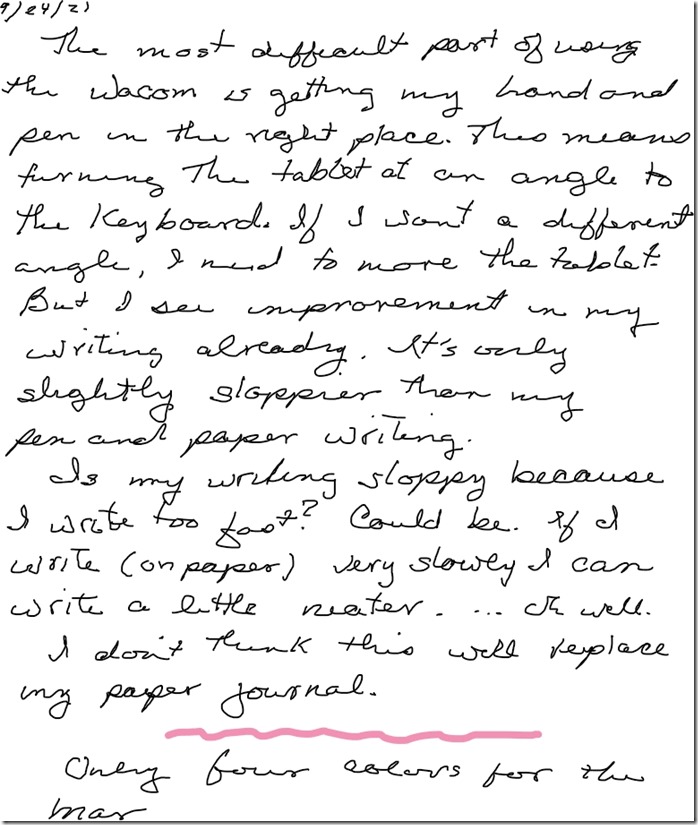
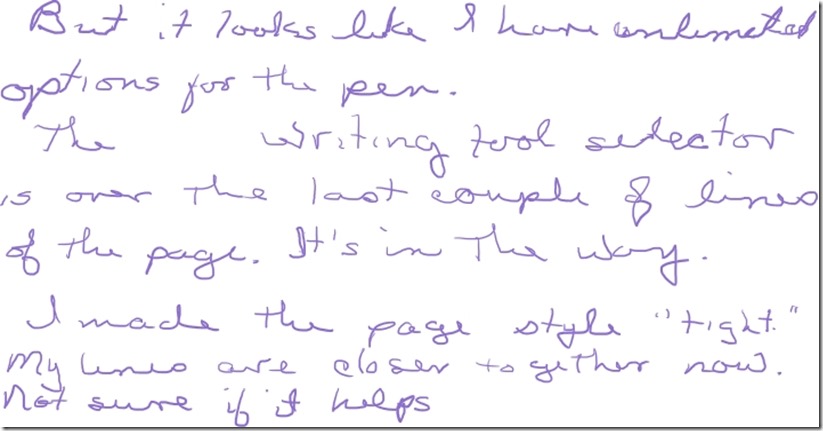
5 thoughts on “Windows Journal”
the way I finally slowed down my writing (intentionally), was by changing how I formed each letter … a new “font” that I first developed for stitching, but now use almost all the time
one thought occurred to me as I read: my iPhone has a dictation capability … I’ve never used it and don’t know if it’s available on any of your devices …
My phone definitely has dictation capability. I even use it occasionally. I haven’t checked it out on Windows, but I don’t think my laptop has a built in mic. And I actually like hand writing.
i love this post…love people’s handwriting and handwriting in general and lately so happily using the Pigma Micron pens that magically transform my messy largeness into forms i love…small, and clear, thus
somehow making smaller and clearer THOUHTS?????
I love writing with Microns. I don’t know how it affects my thoughts, though I’m sure it does because it affects my mood, but they definitely tend to make me slow down and write neater. I wish my tablet pen had a finer point.
g
Comments are closed.